To set or change the Portfolio Server Administrator password:
Open the Server Administration dialog for the server (File > Administer Servers > [select server] > Administer).
Click “Set Password...”
The Set Password dialog will be displayed.
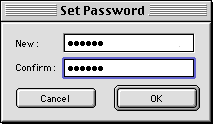
Enter and confirm the new Server Administrator password, then click “OK.”
To exit the dialog without affecting the password, click “Cancel.”